How to Detect and Fix Pervasive Flaky Tests in CI Pipelines – 2025 Guide
Author: Ahsan Mehdi
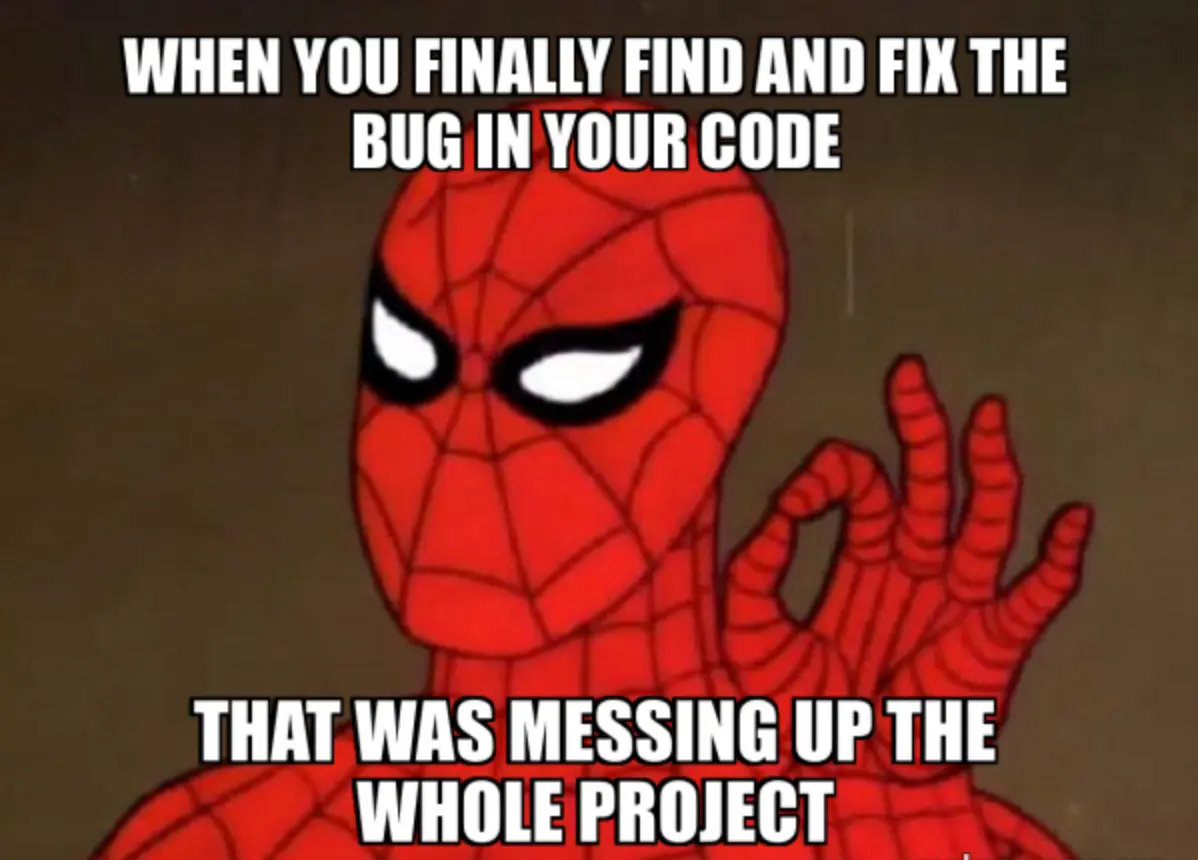
Recently, I had a fight with flaky tests inside the CI/CD pipeline, and it frustrated me a lot. Actually, the long and short of the story is that I was automating the tests for a distributed system at Siemens, and a few tests were breaking while uploading a file into the system. The upload button's DOM had some issues sometimes it allowed clicking on the button, but sometimes it didn’t. So, that was the war between me and the flakiness of tests.
But after thorough research and performing some experiments, I successfully detected and managed the flaky tests.
Then I thought to save other testers from such frustration by writing this blog. In this 2025 guide, I'll share tips to detect and fix flaky tests inside the CI pipeline, which I have practically implemented.
If you’re a QA engineer, automation tester, SDET (Software Development Engineer in Test), or anyone working in Quality Assurance, this guide will definitely help you deal with flaky tests more confidently
Little About Me
Before jumping into the detailed guide, I’d like to briefly introduce myself. I’m an experienced software tester with over 4 years of expertise in both manual and automation testing. I’ve worked across various domains, including distributed systems, LLMs, and health-related platforms, at Siemens and other companies. At Siemens, I was the test buddy, specializing in automation testing with Robot Framework, Playwright, and more.
This isn’t the time to talk too much about myself you can check out my LinkedIn profile if you're interested.
A quick overview of what’s ahead:
Outline
- What Are Flaky Tests?
- How Do They Impact the Test Suite?
- Common Root Causes of Flakiness
- How to Detect Flaky Tests in CI/CD Pipelines
- Effective Ways to Fix Flaky Tests
- How to Prevent Flakiness in Future Tests
- Key Takeaways
What Are Flaky Tests?
Tests which produce inconsistent results in automation suites are called flaky tests. It means they passed one time but failed another time.
For example, we have automated the test of file upload, and sometimes it uploads the file successfully and sometimes fails to do that. This is considered a flaky test. The reason could be anything, like maybe it's able to click on the file upload button easily one time but not able to click the second time and more. So, these are the kinds of issues.
How Do They Impact the Test Suite?
Whenever we talk about the impact of flaky tests, a lot of questions come to mind like whether they can halt the entire test suite or prevent the continuous integration pipeline from succeeding due to a single unstable test. These concerns are valid, and below are the real impacts flaky tests can have on your CI pipeline:
Pipeline Failures
Sometimes, even one flaky test can make the whole CI/CD pipeline fail. This creates unnecessary panic and wastes time debugging a non-issue.
Loss of Trust in Automation
When automated tests behave inconsistently, teams start ignoring the failures. Over time, no one trusts the test results and that's where automation loses its value.
Slower Down the Delivery Pipelines
Flaky tests often block merges or delay deployments because the pipeline keeps failing for no reason. It slows everything down and frustrates everyone.
Reduced Test Coverage Confidence
Because of random failures, some teams disable or skip unstable tests. That means parts of your app might go untested, which is a real risk.
Cause Higher Maintenance Cost
You end up spending more time maintaining unreliable tests than writing useful ones. More time = more cost = more stress.
Common Root Causes of Flakiness
Flaky tests usually show up when everything seems fine, and then out of nowhere, a test fails for no obvious reason. One of the biggest reasons is timing issues like when a test clicks a button before it even loads properly. It might work perfectly on your local machine but fail in continuous integration because of slower performance or random delays.
Another cause is test data if your test relies on dynamic or changing data, don’t expect it to behave the same every time. Third-party APIs or services can also act up occasionally, which messes with your results. Tests that aren’t isolated or depend on running order can easily fail at random. Race conditions and async behavior? Those are the worst they pass once, fail the next time, and are super frustrating to catch. Even minor things like memory, CPU speed, or screen size differences between local and CI environments can throw your tests off.
So yeah, most flaky tests come from things you can’t fully control, which makes them super annoying to deal with. The more your test relies on timing or external stuff, the more likely it’ll end up flaky.
How to Detect Flaky Tests in CI/CD Pipelines
Flaky tests are tricky to catch, especially when they randomly fail in CI setup but work fine on your machine. I faced this myself and learned to spot the signs early. If your test results feel unpredictable, it’s probably not your code it’s flakiness.
Here are a few things to look out for:
- Tests that fail and pass without any code change
- Frequent retries or re-runs in CI jobs
- Logs showing timeouts, missing elements, or unstable waits
- Tests passing locally but failing on CI consistently
You can also record videos or take screenshots during execution. I
In Cypress, it’s easy to detect unstable tests this way. I always recorded videos while automating with Cypress to deal with such inconsistent tests.
Effective Ways to Fix Flaky Tests
Fixing flaky tests isn’t fun, but it’s doable once you know what’s causing the issue. I’ve dealt with tests that failed for random reasons, and a few small changes made a big difference. The key is to fix the actual root cause not just apply a workaround.
Here’s what actually worked for me:
- Add proper waits instead of using hard sleeps
- Make sure your test data is fresh and consistent
- Use retry logic only when necessary, not as a habit
- Clean up after each test to avoid leftover state
- Avoid test dependencies each test should stand alone
How to Prevent Flakiness in Future Tests
Preventing flakiness is way better than fixing it later. I always believe one thing:
prevention is better than treatment
and I’ve followed this in every project. If you take care of small things early, your tests stay clean and reliable.
Following points I usually keep in mind while writing new tests:
- Keep tests independent - no cross-test dependencies
- Use smart waits instead of hard-coded delays
- Always clean up test data after each run
- Avoid relying on external systems unless mocked or stubbed
- Run tests in CI regularly, not just locally
Conclusion & Recommendations
1. What I Learned – My Own Experience
Honestly, fixing flaky tests taught me more than any tool or course ever did. In the beginning, I used to think it's just the CI acting up or maybe some tool issue. But the more I faced it, the more I realized most of the time, it was something small I ignored during test writing. Whether it was bad waits, unstable elements, or leftover data, it always came back to bite later. This whole experience made me way more careful and practical when writing tests. Now I don’t just aim for green builds I aim for trust in my tests.
2. Suggestions for You – What I’d Recommend
If you’re facing flaky tests, I’ve been there and my honest advice is, don’t ignore them. They won’t magically fix themselves. Instead, look into the patterns, start small, and clean things up early. Keep your tests simple and independent, avoid hard waits, and clean up your data every time. Don’t over-rely on retries fix the actual issue. And yeah, match your local and CI setups as closely as possible. Once you start thinking like this, your test suite won’t just pass it’ll actually help you move faster and with confidence.
💡 Pro Tip: Treat flaky tests like bugs, not background noise. If you let them pile up, they’ll quietly ruin your confidence in automation.